
Flavor CRM : Organization
Flavor CRM allows users to manage an Organization through various hierarchical levels: Subsidiary, Branch, and Room. This structure helps businesses organize their locations and manage data efficiently across different parts of their operations.
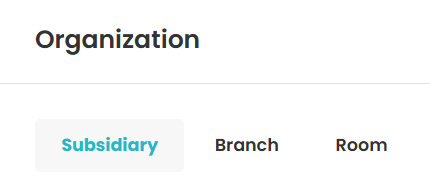
What is a Subsidiary?
A Subsidiary is a separate legal entity owned or controlled by a parent company, responsible for handling its own operations, branding, finances, and staff. Subsidiaries are typically set up to manage distinct business units, enter new markets, or mitigate risks. For example, a company might have a subsidiary focused on international operations or one dedicated to a particular product line.
In Flavor CRM, subsidiaries are central to the system’s structure, allowing you to manage everything from employee data and financials to branding and operational details, all within a unified interface.
Note : Even if you only operate one main entity, setting up at least one subsidiary is crucial for the system’s foundational setup.
Creating a Subsidiary
Step 1 : Access the Organization from the Dashboard.
On the left side of your screen, you’ll see a vertical menu bar. This is the primary navigation panel used to access different modules. Click on Organization.
Step 2 : Select Add Subsidiary
On the top right corner of the Organization Overview page, you will find a button labelled Add Subsidiary.
Click on Add Subsidiary to open the subsidiary creation page.
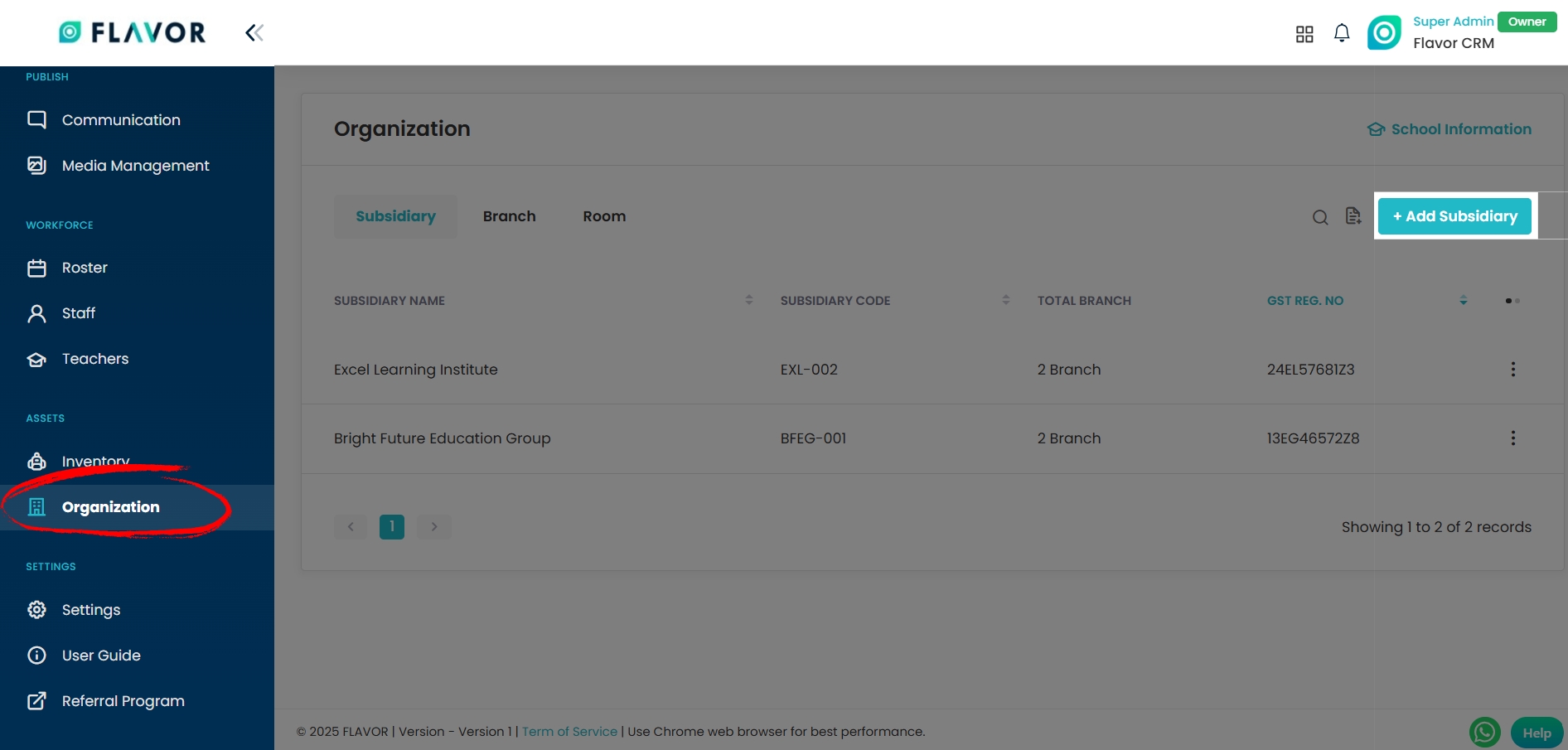
Step 3 : Fill in the Subsidiary Details
On the Add Subsidiary page, you will be prompted to enter details about the new subsidiary.
These fields include: Subsidiary Name, Subsidiary Code, GST Reg No, Subsidiary Logo, and Email Header Image.
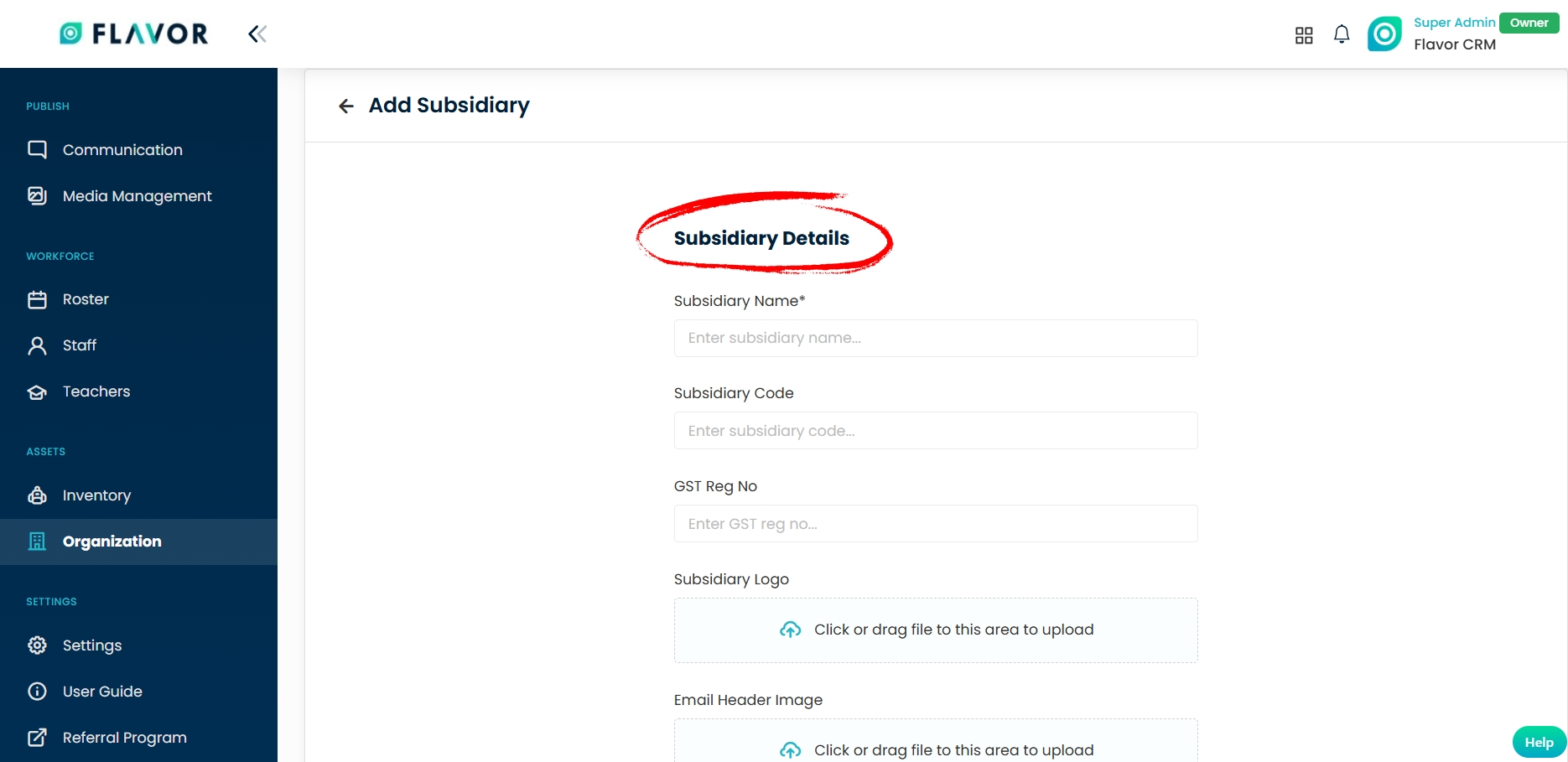
What is a Branch?
In Flavor CRM, a Branch is a subdivision of a Subsidiary, typically defined by geographic location (e.g., a city, region, or neighborhood). Branches help organizations manage their operations more effectively by allowing for localized control over staff, resources, facilities, and scheduling.
Note : Creating at least one branch is a required step, even if your business has a single location. In that case, you can designate it as the Main Branch or Default Branch.
Creating a Branch
Step 1 : Select Branch
On the Organization overview page, Click on Branch and on the top right corner you will find a button labelled Add Branch.
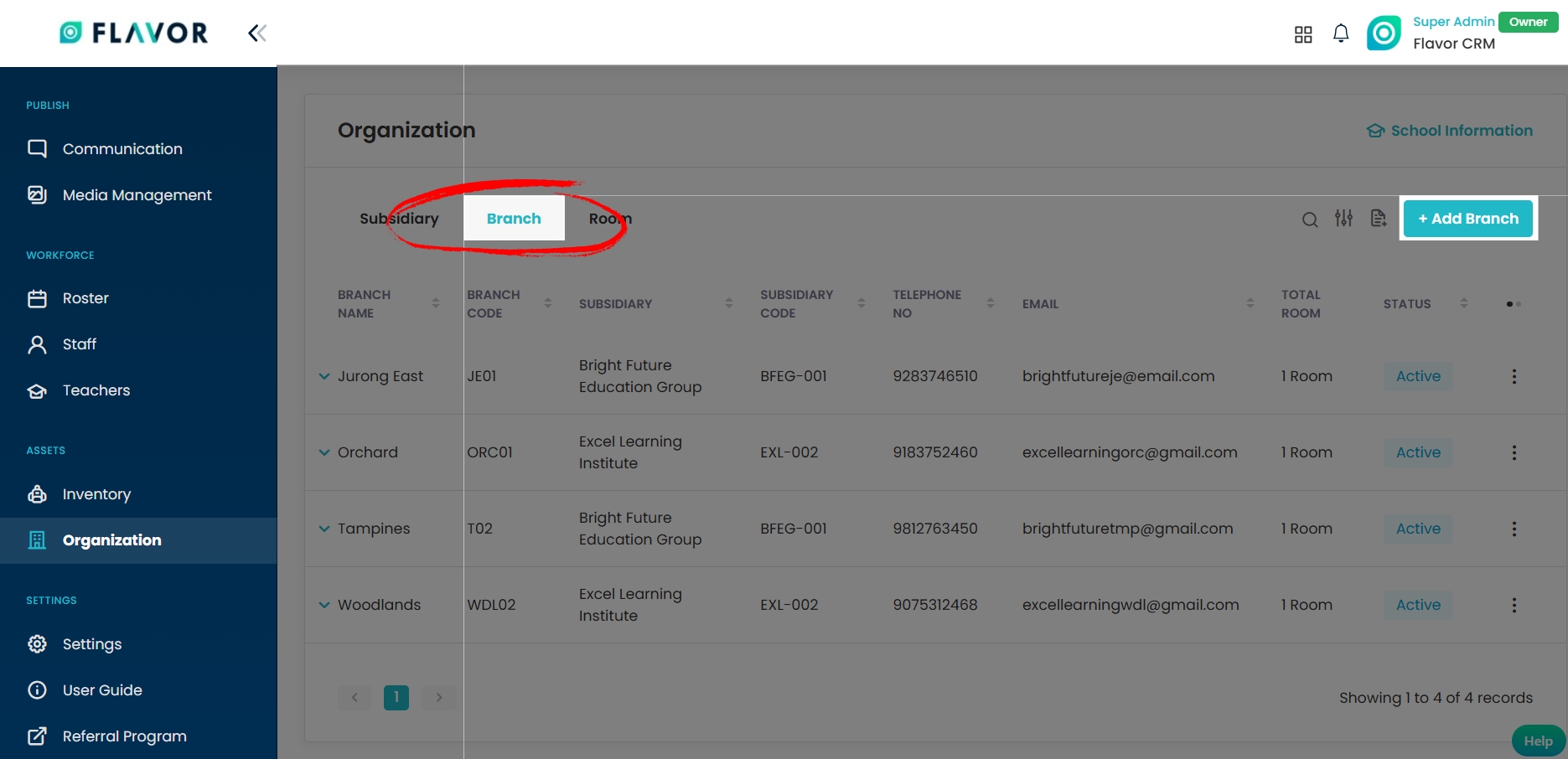
Step 2 : Fill in the Branch Details
On the Add Branch page, you will be prompted to enter details about the new branch.
Fist of all you will have to select which Subsidiary this branch falls under from the drop down menu. You can only assign branches to existing subsidiaries. Ensure that the branch is linked to the correct subsidiary before proceeding.
The other fields include: Branch Name, Branch Code, Telephone No, Branch Email, Website and Address.
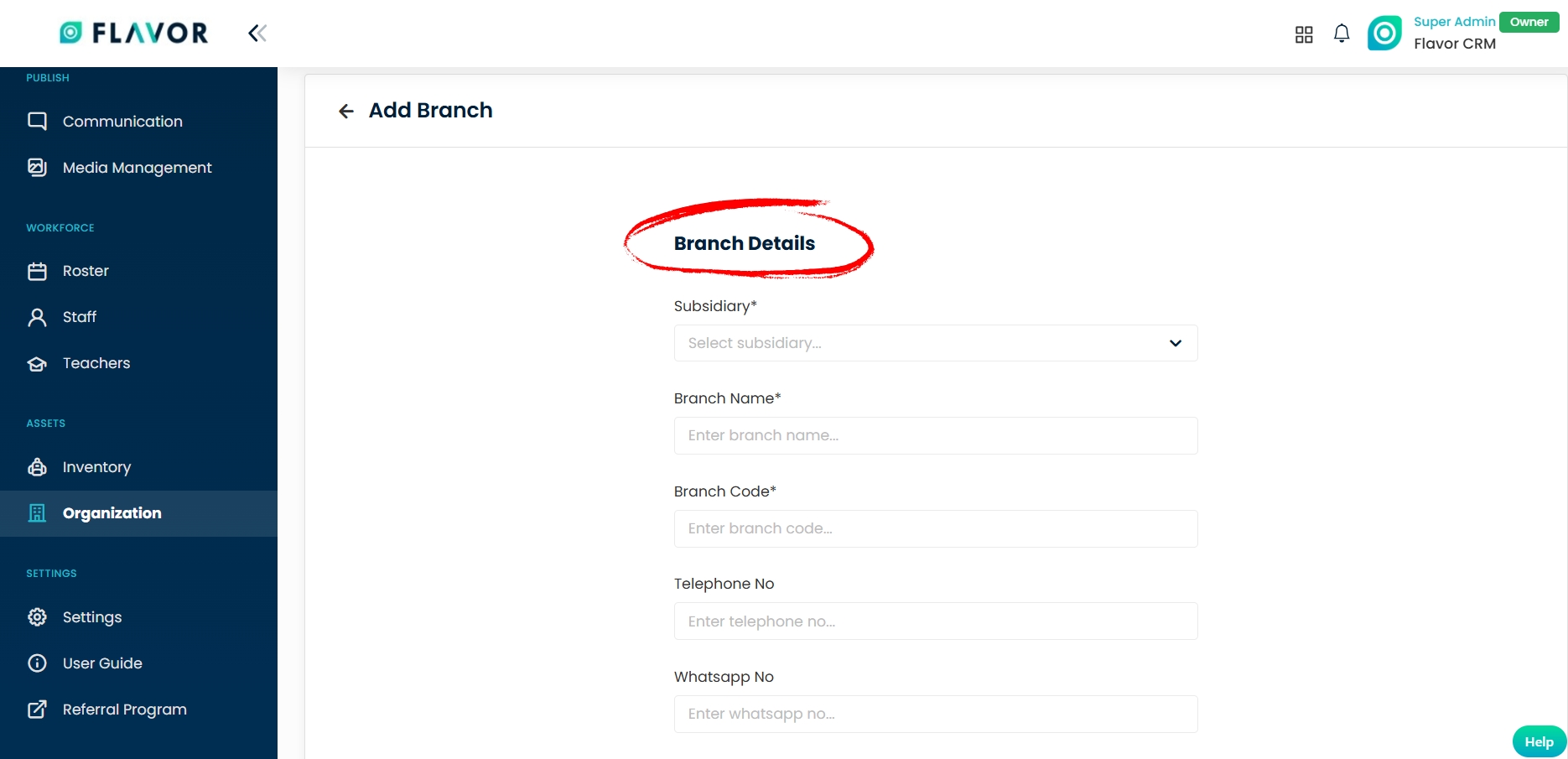
What is a Room?
A Room represents the smallest operational unit within a Branch, typically used to manage specific areas, services, or resources in that location. Rooms can be thought of as distinct spaces within a branch that are allocated for specific purposes such as classrooms, meeting rooms, or service areas. Each room can have its own set of tasks, schedules, and resources to optimize operations.
Note : Creating a Room is optional in the system. If your operations do not require tracking by physical or virtual space, you may choose not to create any Rooms.
Creating a Room
Step 1 : Select Room
On the Organization overview page, Click on Room and on the top right corner you will find a button labelled Add Room.
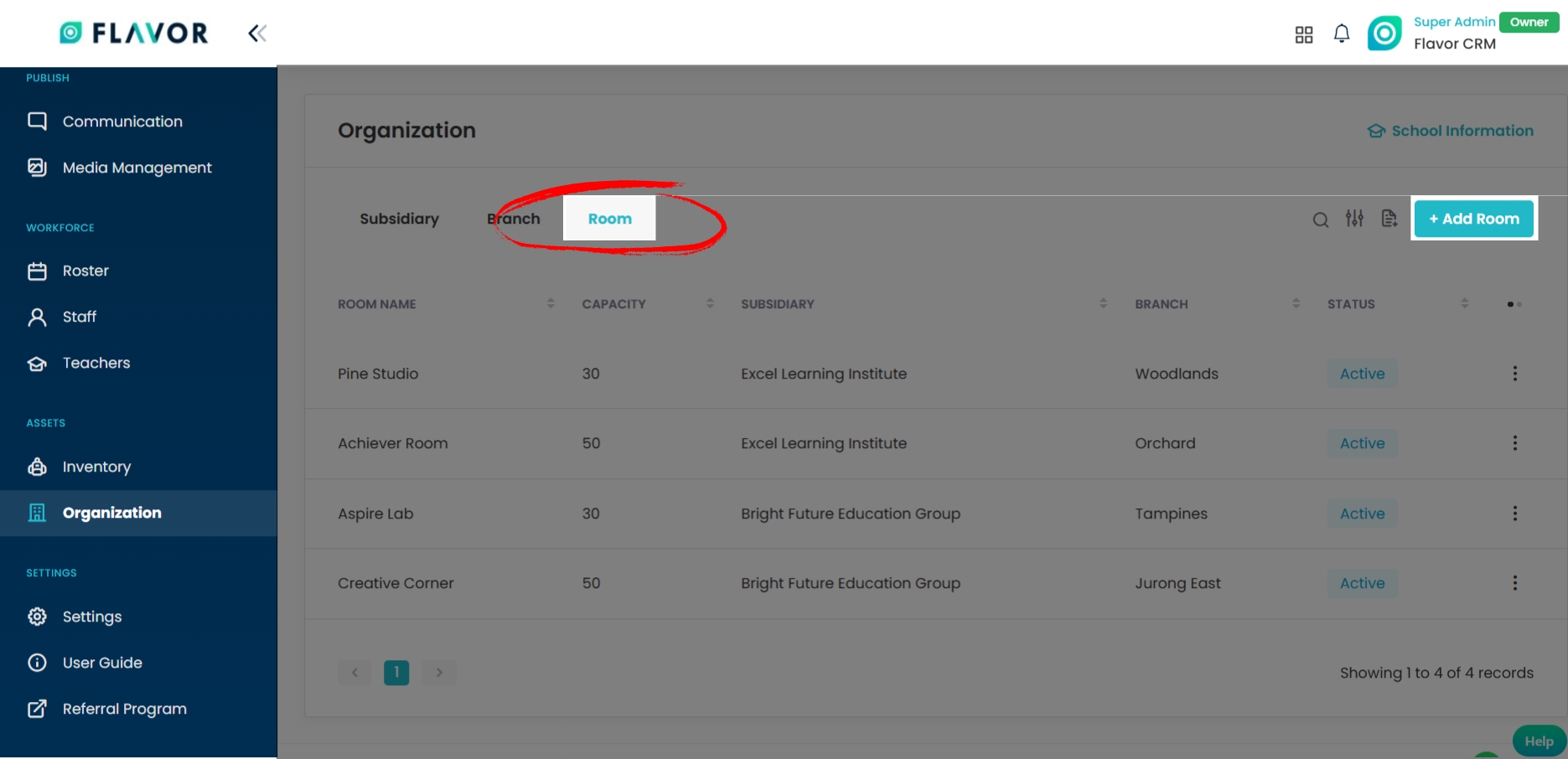
Step 2 : Fill in the Room Details
On the Add Branch page, you will be prompted to enter details about the new branch.
Fist of all you will have to select which Subsidiary and Branch this room falls under from the drop down menu. You can only assign branches to existing subsidiaries. Ensure that the branch is linked to the correct subsidiary before proceeding.
The other fields include: Room Name, Capacity, and Status.
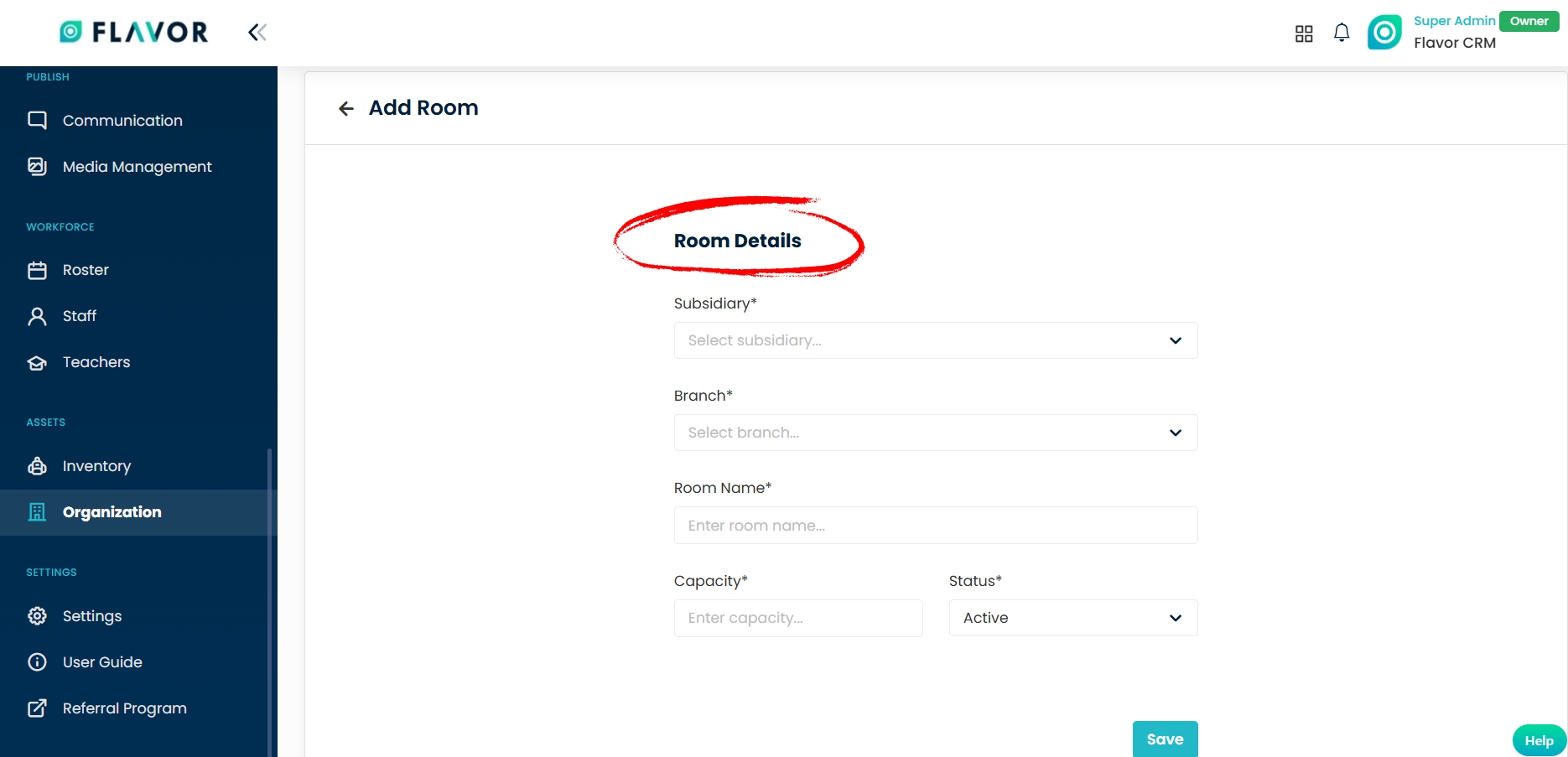
Example
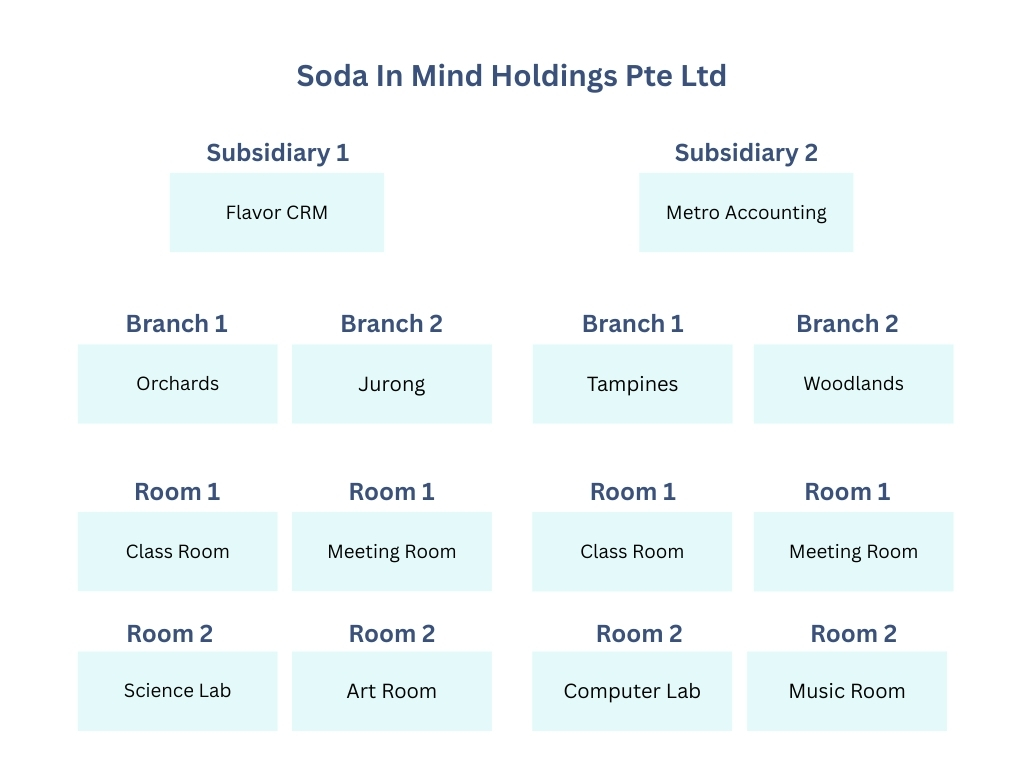
FAQs
Q1. What is the difference between a Subsidiary and a Branch in Flavor CRM?
A Subsidiary is a separate legal entity under the parent company, while a Branch is a subdivision of a Subsidiary, usually based on a geographic location or office.
Q2. Do I need to create a Subsidiary if my business only has one office?
Yes, at least one Subsidiary is required in Flavor CRM. Even if you have just one office, you still need to create a subsidiary first, setting up at least one subsidiary is crucial for the system’s foundational setup.
Q3. Can I have multiple Branches under one Subsidiary?
Yes. Each Subsidiary can have multiple Branches to represent different locations or outlets.
Q4. What is the purpose of creating Rooms in Flavor CRM?
Rooms help manage specific spaces inside a Branch like classrooms, training halls, or meeting rooms. They make it easier to schedule classes and assign resources.
Need more help? Ask us a question
Please let us know more of your details and our team will reach out to you very shortly.